
 |
عملاق التحميل الاول بلا منافس Internet Download Manager 6.06 Beta 7 في اخر اصدار + ال
Internet Download Manager 6.06 Beta 7
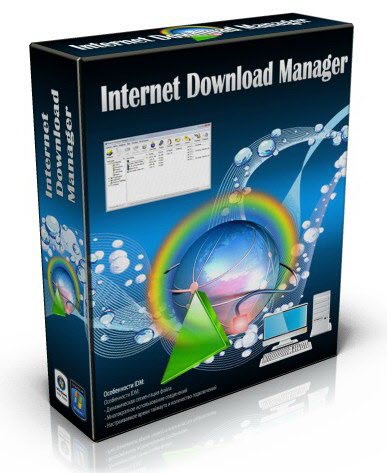 برنامج Internet Download Manager من اشهر برامج تحميل الملفات من الانترنت حيث يضاعف سرعة التحميل اعتمادا على تقنيات متقدمة و يجزء الملفات المحمله الى عدة اقسام لتسريع عملية التحميل ويدعم بروتوكلات متعددة للتحميل من الانترنت ويستكمل التحميل بعد الانقطاع ويضاف اليه ميزة تحميل الصفحات والصور من الصفحات و العديد من الميزات الجديدة . Internet Download Manager has a smart download logic accelerator that features intelligent dynamic file segmentation and safe multipart downloading technology to accelerate your downloads. Unlike other download accelerators and managers that segment files before downloading starts, Internet Download Manager segments downloaded files dynamically during download process. Internet Download Manager reuses available connections without additional connect and login stages to achieve better acceleration performance. Internet Download Manager supports proxy servers, ftp and http protocols, firewalls, redirects, cookies, authorization, MP3 audio and MPEG video content processing. IDM integrates seamlessly into Microsoft Internet Explorer, Netscape, MSN Explorer, AOL, Opera, Mozilla, Mozilla Firefox, Mozilla Firebird, Avant Browser, MyIE2, and all other popular browsers to automatically handle your downloads. كيفيه تفعيل البرنامج اولا يتم اغلاق البرنامج وبرنامج الانتى حتي تتم عمليه التفعيل ثانيا ناخد الكيجين كوبي ونضعه في المسار ده C:\Program Files\Internet Download Manager بعد كده نفتح الكيجين هيظهر زي الصورة دي وبعدين نضغط علي patch وناخد السيريال اللي بيظهر تحت في الكيجين  نروح نفتح البرنامج نفسه مره اخري ونشوف الشريط اعلي البرنامج هنلاقي كلمه تسجيل .. نسجل باي اسم واي ايميل ونضع السريال في الخانه الخاصه به لتحميل البرنامج http://www.mediafire.com/?jb265nypagp5zvk |
شكرا جزيلا لك
|
مشكور اخي الكريم و الي الامام دائما
|
شكرا لك اخى
|
| جميع الأوقات بتوقيت مكة المكرمة. الساعة الآن » 08:53 PM. |
Powered by vBulletin
Copyright ©2000 - 2024, Jelsoft Enterprises Ltd.
Copyright © ArabWebTalk.Com 2004-2012